I was all prepared for it all to go wrong during my first attempt but it went surprisingly well. My first vids have areas for improvement but everyone has to start somewhere.
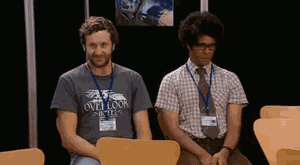
It must have been beginners luck…
I was all set to make my September videos. I got Aria down for her nap, set up a tidy space and hit record. I nattered the whole way through and then hit playback…
Silence…
My lips were moving, my face was animated but there was no sound.

I tried other recording apps on the iPad, I checked various settings but nothing would bring my audio to life. Yet, previous videos played fine.
I attempted a test recording.
No sound!
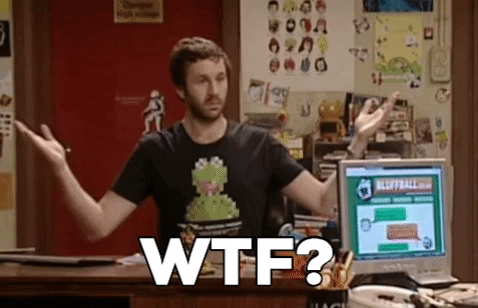
I switched to my mobile. Hit record. Hit Playback. I could hear my voice… And, I could hear Aria was up from her nap.
I’d wasted my full hour of free time on accomplishing nothing. To make matters worse, that was Aria’s last nap. We even had a few nights where she decided she didn’t even need sleep at all!

Evening Recordings
This leaves me no choice but to record in the evenings. I know this means the lighting won’t be good but it’s the only time I have, and I won’t be beat by a baby that won’t sleep.
I figured out how to set my mobile up to record – without a proper stand. I recorded my video. I hit playback and…. Yes, I had sound. Things are looking good.

I wanted to edit on the iPad as it has a bigger screen. I uploaded the video to my G-Drive but it wouldn’t let me download it. Apparently, my 5 minute recording is too big.

So, I emailed myself from my mobile, and opened the email & attachment on the iPad. It saved.
Oh, you’d think that was it but no, I got a brand new problem…
My video was pitch black! No sound & no picture! It was getting worse!
Aghhh!
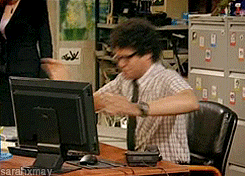
I had no choice but to edit on my mobile. It took me longer and was more fiddly, but I was pleased with the end result.
The next nightmare was uploading it to YouTube. The upload button had gone in the app! I opened YT Studio in my browser which wasn’t mobile friendly. If I zoomed in, I couldn’t zoom out. I used the site in teeny-tiny-writing mode
I wrote my description and scheduled it for 7pm Tuesday evening and went to bed.
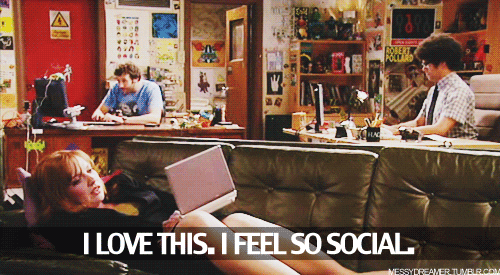
Video Cancelled
I checked it over in the morning & was proud of myself. I showed my hubby my creation.
He found it cringeworthy.
He wasn’t criticising me but… He hates being recorded; photo, video, sound, anything. And, in the background you can hear him chatting.
He begged me not to post the video and assured me I can make a better one. So, I cancelled it. The things you’ll do for love – right?
I was going to record in my lunch break, but my appointment over ran. Then, I was going to record after work, but my hubby needed a break. Then, I was going to record once the kids were in bed, but guess who doesn’t want to sleep tonight?
Oh, and did I mention, I still can’t figure out how to change my channel cover art…?
Oh well, there’s always tomorrow…
I will succeed! I will make my videos! And, it’s suppose to get easier… I mean – It WILL get easier.
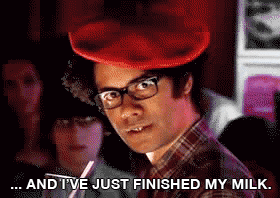
I hope you’ve enjoyed the IT Crowd clips in this post. It has to be done when talking about IT issues. It was that or “Computer Says No”, from Little Britain…

If you’ve enjoyed this, you will like:
Making his YouTube dream come true…
How I did my book foot stack photo

One thought on “Technical Difficulties”